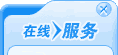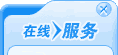Detailed Product Description
1. Touch ON/OFF button,you can switch on/off the RGB led strip;
2. Slide the color ring,rgb strip will show the same color.

Wireless touching RGB controller
1,Input voltage:DC12V/24V
2,Output voltage:DC12V/24V
3,Power<216watt
4,Operating instructions: remote control is touching button
5,Touch ON/OFF button,you can switch on/off the RGB led strip
6,slide the color ring,rgb strip will show the same color
7,you can adjust the brigtness by dimming function
8,Gradual change mode:touch on button again under monochrome mode condition,RGB strip will be changed into gradual change mode.
Basic parameters:
-
- Frequency: 433MHz
- Supports 12 and 24V DC input
- Maximum power: 216W
- Operating instructions (remote control is touching button):
- Touch on/off button, you can switch on/off the RGB strip
- Slide the color ring, RGB strip will show the same color
- Increasing color button can adjust the current color to the most vivid, decreasing color button is contrary until pure white
- You can adjust the brightness by dimming function, to brighten, and dim the light
- Gradual change models:
- Touch on button again under monochrome mode condition, RGB strip will be changed into gradual change mode
- Increasing color button will speed up the color change and decreasing color button will slowdown
- Hopping mode: under gradual change mode condition, touch on button, the RGB strip will be changed into hopping mode
- Increasing color button will speed up the hopping, decreasing color button will slowdown
- Under gradual change or hopping mode, touching on switch will change one to the other
- Close the RGB strip and restart it if you want to enter monochrome mode
- Attentions
- Input voltage of remote control must be the same as RGB strips
- Match the color of output wiring when connecting
- When the color doesn't match, for example, it displays blue when touch green, or displays green when touching blue, please check whether the wiring is correct, in this case exchange blue and green